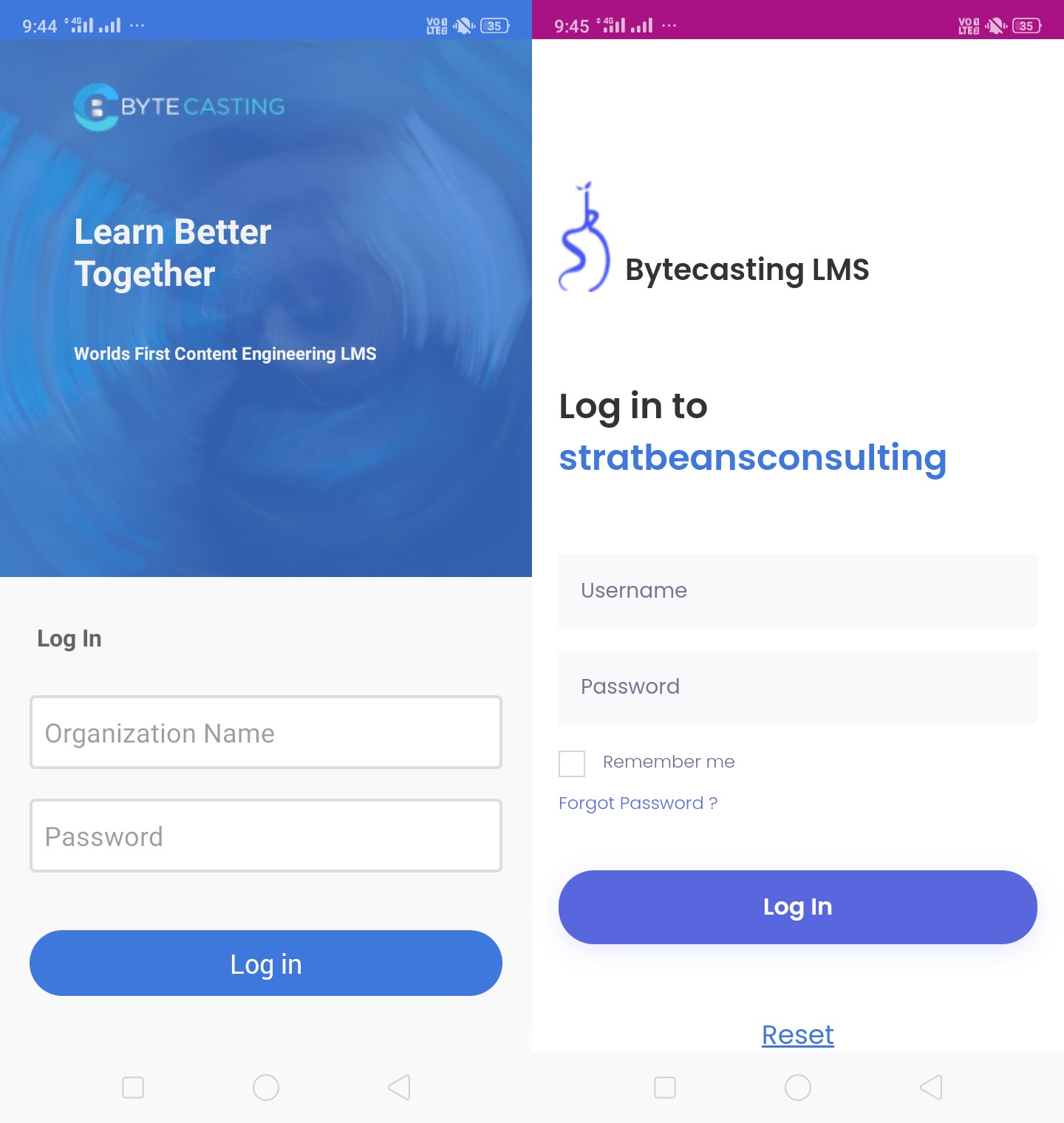Admin Login
Logging into Bytecasting LMS
Login into Bytecasting, can’t seem to get any easier.
The user now must enter the Bytecasting URL as provided by the Admin.
Eg: Organization Name: StratbeansConsulting
Bytecasting URL as provided by Admin : https://bytecasting.com/stratbeansconsulting/
The homepage opens, asking for user credentials.
Enter the User Credentials as provided and login to the System.
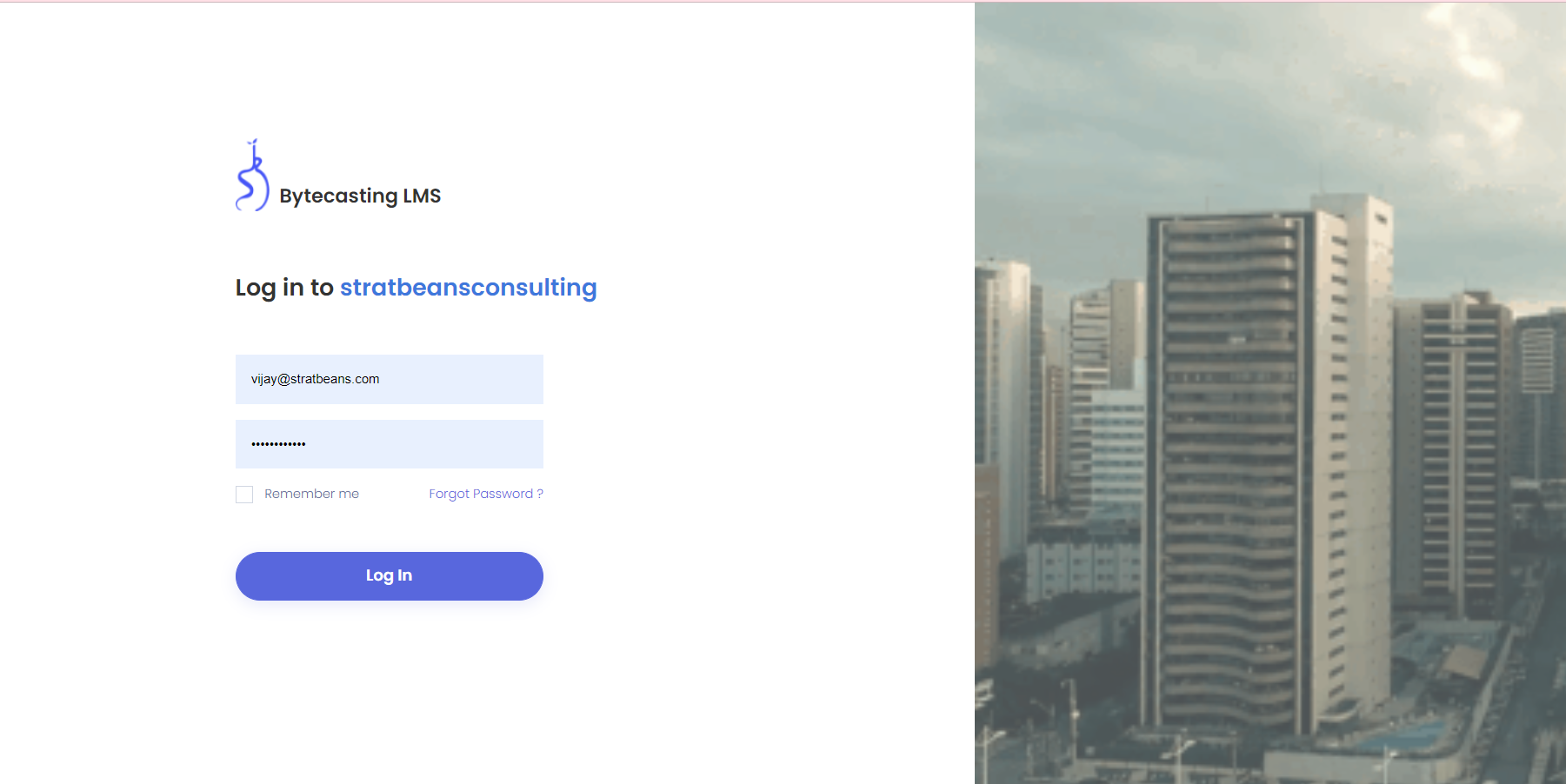
After Admin Login
Once the credentials are authenticated by the system, user can login and depending upon the role of the user, the dashboard cards and menu items are displayed
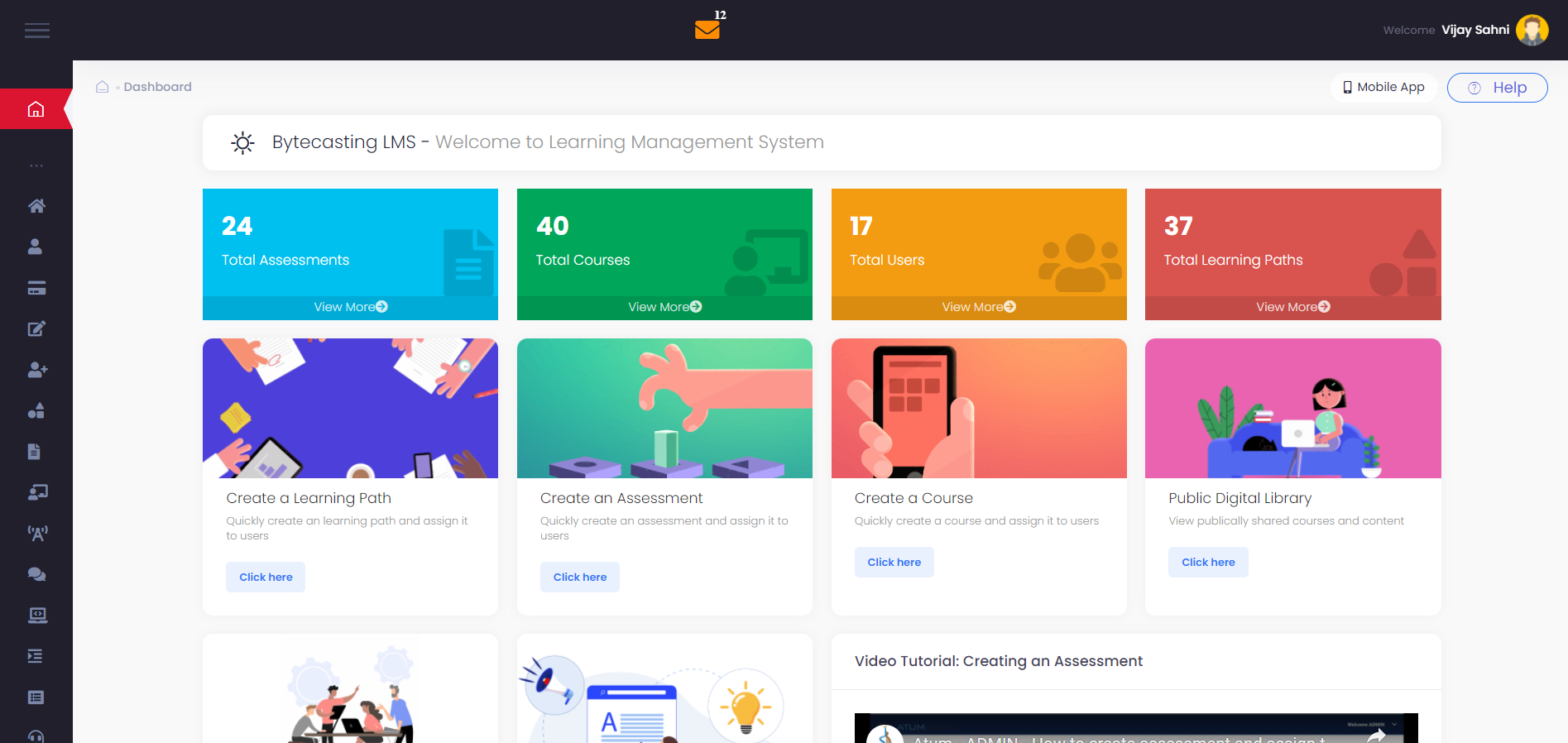
Setup Fresh Profile
On first login, the User Should change his/her default password.
This can be easily done by selecting the My Profile option from the left menu.
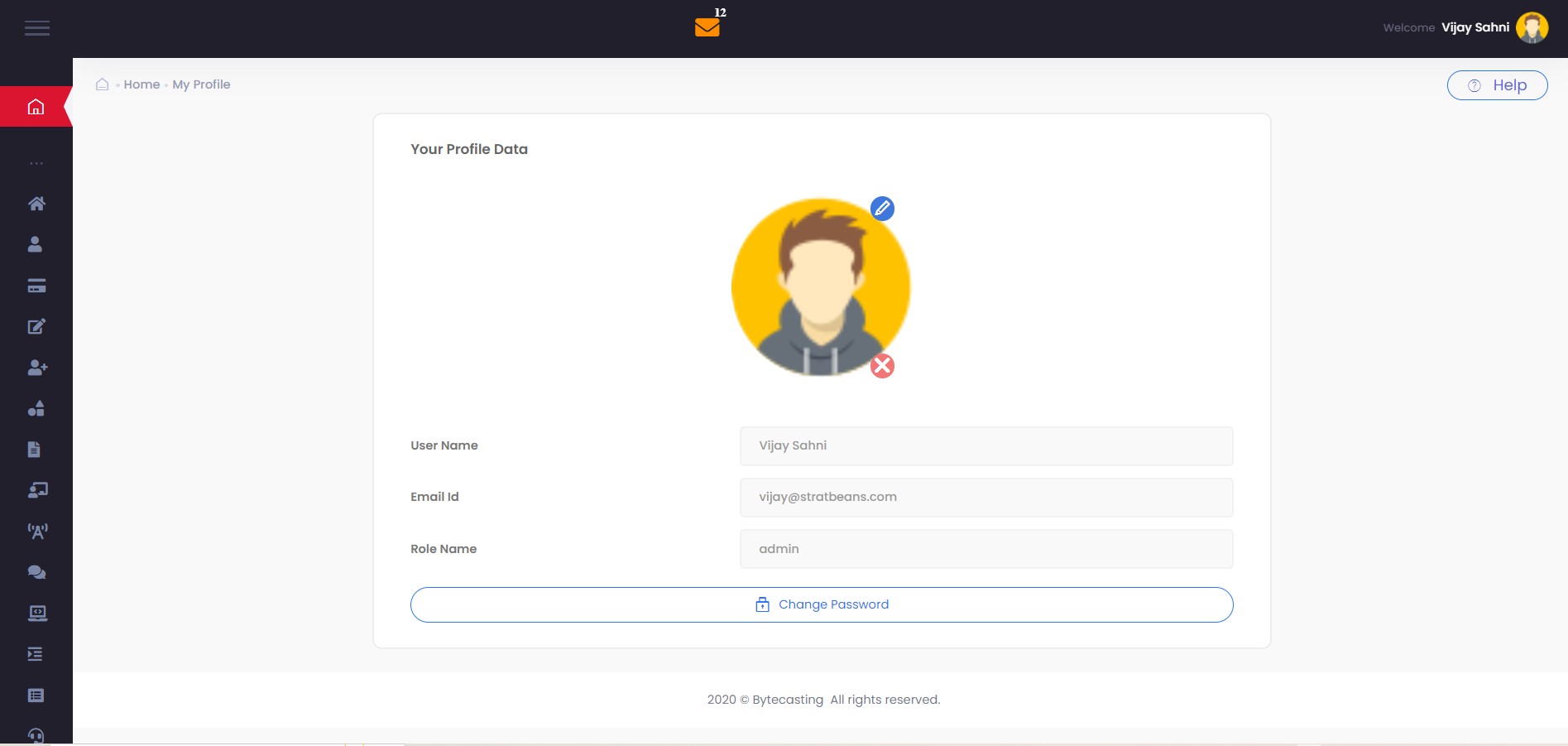
Changing Your password
Click on the Change Password icon and a popup opens asking for standard password change details, like Current Password, New Password that you want to set and Re-enter the new password to Confirm it.
Some rules to set new password have been mentioned and need to be followed when choosing a new password
Once the password is changed, the user can use this password to login from the next time.
Password can be changed any number of times and anytime when the user feels that his security has been breached.
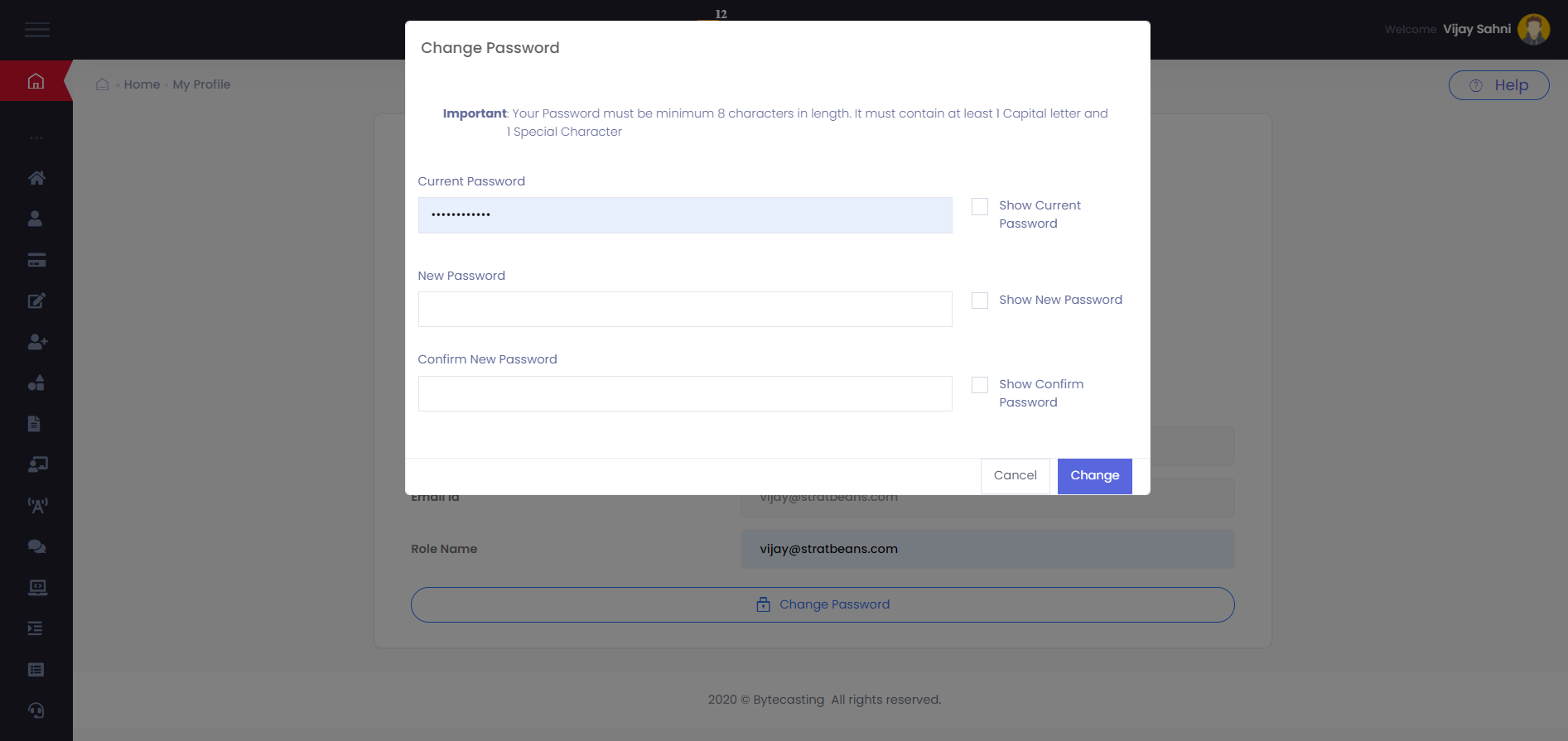
Logout
The Logout option is available on the right top corner of dashboard, click on the Username and the popup opens.
Logout takes us back to the Login Page
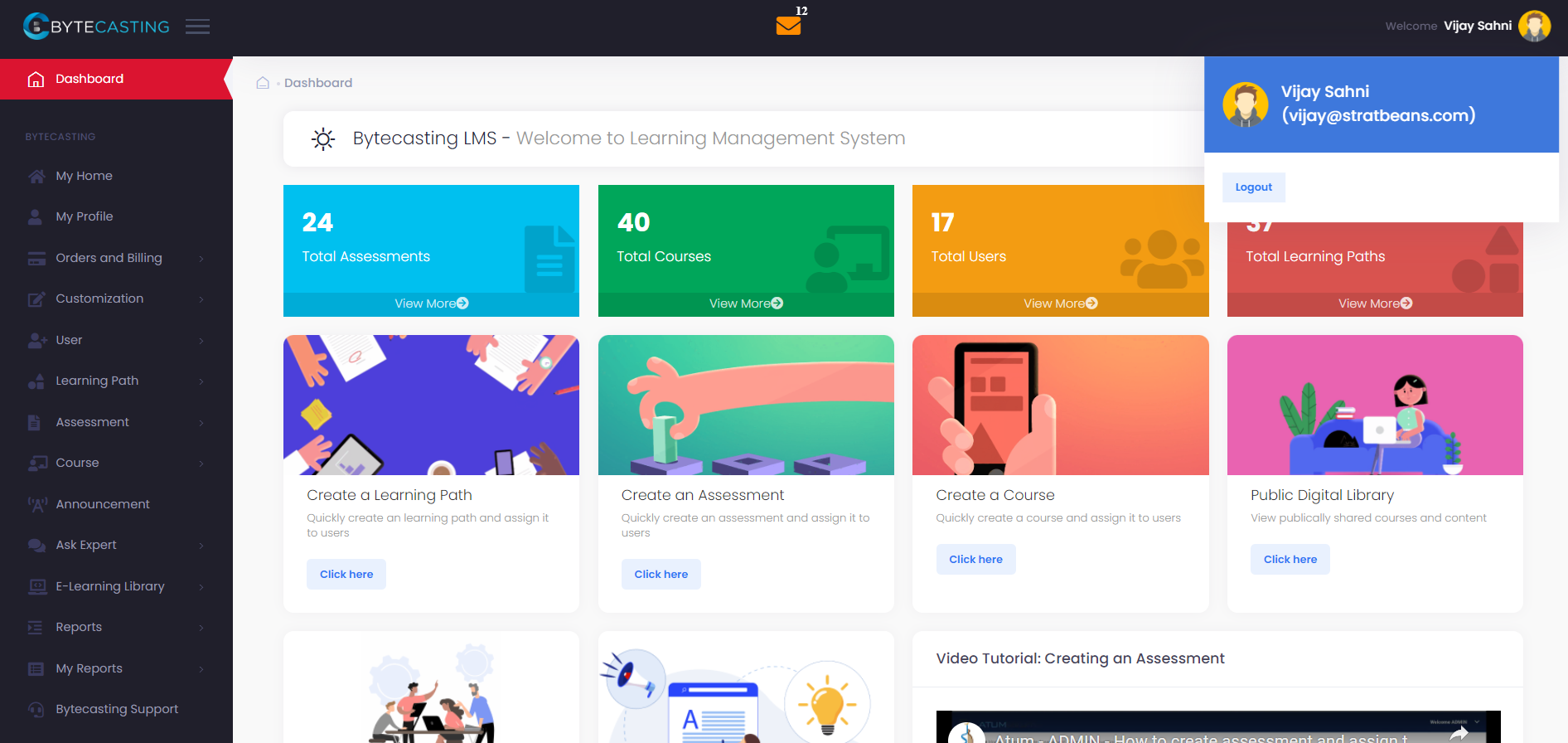
Login to Bytecasting app
User will be given organisation name and passcode and the user credentials by admin.